*updated Version
Lag has always been a major issue for CS1.6 players !
Many people are obssessed to make their server over crowded without realisng the upload capacity of their server........At this point the server starts to lag.
Players capacity sholud always be in accordance with the Upload capacity of the internet connection.
Assumptions :
1. You are using Windows XP
2. You have atleast 512 Kbps upload speed .
Steps:
- Change HLDS.exe/Server priority to Highest in Task Manager (use ctrl+shift+Esc for taskamanger).
Explaination:Start the server, press CTRl + Alt + Del, click Processes, find hlds.exe in the list, and right click on it, Set Priority - Realtime.
Explaination : Go o the hlds.exe folder (from where you have opened the server),make a shortcut to the hlds.exe, then you will find in the same folder another file "Shortcut to hlds". Right click on this one, press Proprieties, and in the first row you have Target, and there yo have something like HDD:\location\hlds.exe .
Now simply add -console -game cstrike +sys_ticrate 1000 +heapsize 250000 +maxplayers 20 +map de_dust2
You should change the value of +maxplayers only.
Note: I Personally don't recommend pingboost of anykind....coz by general observation you may find more laggy than usual.
- Delete all temporary files ( start-->run-->type temp) and temporary internet files.
- Fix your Winsock fror default internet connection speed. (download and install this )
- Kill other unnecessary running processes, in task manager.
- Donot play counterstrike1.6 using same directory in which your server/HLDS is running.
- Close all internet consuming applications (opera,firefox,IE7,downloaders,bittorrent softs.)
- Disable automatic updates (Start---> Run--->type-->net stop "automatic updates" ).
- Defragment your server/HLDS drive.
- Run disk clean up for all drives. (Best is to make separate partition for CS1.6 HLDS server , as it will dramatically reduce searching and sorting time).
- You must Remove custom.hpk file from cstrike directory.
- Use may use these codes below and paste in server.cfg, file in cstrike folder:
alias "dslow" "sv_minrate 2500;sv_maxrate 2500;sv_minupdaterate 5;sv_maxupdaterate 5;echo dead slow"
alias "vslow" "sv_minrate 3500;sv_maxrate 3500;sv_minupdaterate 13;sv_maxupdaterate 13;echo very slow"
alias "slow" "sv_minrate 3500;sv_maxrate 5000;sv_minupdaterate 14;sv_maxupdaterate 14;echo slow"
alias "norm" "sv_minrate 3500;sv_maxrate 7500;sv_minupdaterate 15;sv_maxupdaterate 15;echo normal"
alias "fast" "sv_minrate 3500;sv_maxrate 9999;sv_minupdaterate 20;sv_maxupdaterate 20;echo fast"
alias "vfast" "sv_minrate 3500;sv_maxrate 20000;sv_minupdaterate 20;sv_maxupdaterate 60;echo LAN fast"
alias "rates" "sv_minrate;sv_maxrate;sv_minupdaterate;sv_maxupda terate"
Add the file server.cfg to the script, in the cstrike folder where you have installed the server.
Usage: After you have started the server, write in the console what setting you want, considering the type of internet connexion you have, and also considering the type of computer that you keep the server on. For exemple, if you have a server on lan, write in the console vfast, or if you have a server where you have players in the same network you can use fast or norm. You can acces this script by "rcon" considering the variation of the lag on the server. you should not have any setting about the rate in server.cfg, listenserver.cfg, game.cfg, settings.cfg, amx.cfg etc.How to reduce the lag on the Counter Strike 1.6 server
- Add all of these lines to server.cfg ,file in cstrike folder :
log off
sv_logbans 0
sv_logecho 0
sv_logfile 0
sv_log_onefile 0
mp_logmessages 0
mp_logdetail 0
sv_unlag 1
sv_maxunlag .1
fps_max 600
- Select any one of code below and paste into server.cfg , file in cstrike directory.
Code:
// Modem 56k //
rate 5000
sv_rate 5500
sv_cmdrate 40
sv_cmdbackup 2
sv_updaterate 45
mp_resend 2
sv_dlmax 40
mp_decals 50
Code:
// 128k //
rate 10000
sv_rate 10000
sv_cmdrate 60
sv_cmdbackup 3
mp_updaterate 60
sv_resend 2
sv_dlmax 100
mp_decals 100
Code:
// 256k //
rate 12000
sv_rate 12000
sv_cmdrate 101
sv_cmdbackup 4
sv_updaterate 101
sv_resend 3
mp_dlmax 256
mp_decals 100
Code:
// 512k //
rate 15000
sv_rate 15000
sv_cmdrate 80
sv_cmdbackup 4
mp_updaterate 45
sv_resend 3
mp_dlmax 400
mp_decals 100
Code:
// 1024k //
rate 20000
sv_rate 20000
sv_cmdrate 80
sv_cmdbackup 6
mp_updaterate 80
sv_resend 6
mp_dlmax 800
mp_decals 300
Code:
// 2048K //
rate 25000
sv_rate 25000
sv_cmdrate 101
sv_cmdbackup 6
sv_updaterate 101
sv_resend 6
Code:
// DSL High //
rate "12001.000521"
sv_rate "9999"
sv_latency "-21.000521"
sv_updaterate "160"
sv_cmdrate "40"
mp_resend "2"
mp_cmdbackup "2"
sv_dlmax "768"
ex_interp "0.01"
ex_extrapmax "10"
Code:
// DSL Low //
rate "9001.000521"
sv_rate "9999"
mp_latency "-51.000521"
mp_updaterate "67"
sv_cmdrate "40"
sv_resend "2.5"
mp_cmdbackup "51"
mp_dlmax "512"
ex_interp "0.05"
ex_extrapmax "4"
cl_dlmax 800
mp_decals 300
Code:
// qDSL //
rate "15001.000521"
cl_rate "9999"
cl_latency "-16.000521"
cl_updaterate "101"
cl_cmdrate "400"
cl_resend "1.5"
cl_cmdbackup "2"
cl_dlmax "1024"
ex_interp "0.01"
ex_extrapmax "10"
Note :You must not put all but only one code which suits you best.
- If possible get a better Internet Connection having upload speed (atleast 1024Kbps).
Below are the Guru Mantra Articles on this same issue ... A Must read for every CS 1.6 Player
Counterstriketutes.blogspot.com Team






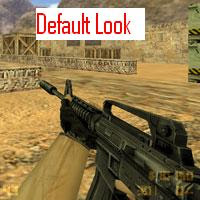




 Part 2
Part 2


