Counter Strike Skins, Weapons, Players, Models CS 1.6

Wine Bottle Skin.zip
HoT Chick Skin.zip
BackPack Skin.zip
BIG Tree.zip

Wine Bottle Skin.zip
HoT Chick Skin.zip
BackPack Skin.zip
BIG Tree.zip

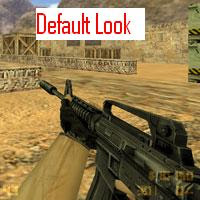
Are you bored of default cs 1.6 skins ? Those weapons & players,do you want them to look better & different for better counter strike look?
If yes then you have come at right place.
Both Pics Looks cool ? Read it on
So What exactly we are trying to do ....?
We are changing the default looks of weapon (M4A1 in this case) called as Counter Strike Skins change.
- Left Corner Pic is by default skin of m4a1.
- Right Corner Pic is modified skin of m4a1.
Similarly we can change the skin of other Weapons, and player models ....too.
INSTALLATION:
For WEAPONS SKINS
1) When you download Counter strike skins package ,you will get a .zip or .rar file
2) you need winrar to extract it. get it here
3) After you extract it. If u get a folders like cstrike\models\xxxxx.mdl
Copy those .mdl files and paste in "C:\Program Files\Steam\steamapps\steam_username\counter-strike\cstrike\models\"
4) If you just get .mdl files then do same
where C is partition where steam is installed and 'Steam_username' is your steamID
Press Yes to All when it ask to replace
5) If u are using non steam
Then you should paste .mdl files in "C:\Program Files\Valve\cstrike\models\" & replace existing one's
For Counter Strike skins PLAYER SKINS ( MODELS)
1) Extract the .zip or .rar file
2) Either you will get a folders like cstrike\models\player\leet\leet.mdl
3) Or just leet.mdl (leet.mdl is just example,it can be guerilla.mdl depending on what type of skin it is)
4) copy/paste that .mdl file as in case of installing weapons skins but paste it in cstrike\models\player\\
For eg. if the skins file you get is guerilla.mdl , paste it in cstrike\models\player\guerilla\
5) There is no step 5 this time :P , start game and enjoy
Keep on vising for new and better counter strike skins :)
Counter Strike Skins Weapons
For WEAPONS SKINS
1) When you download Counter strike skins package ,you will get a .zip or .rar file
2) you need winrar to extract it. get it here
3) After you extract it. If u get a folders like cstrike\models\xxxxx.mdl
Copy those .mdl files and paste in "C:\Program Files\Steam\steamapps\steam_username\counter-strike\cstrike\models\"
4) If you just get .mdl files then do same
where C is partition where steam is installed and 'Steam_username' is your steamID
Press Yes to All when it ask to replace
5) If u are using non steam
Then you should paste .mdl files in "C:\Program Files\Valve\cstrike\models\" & replace existing one's
For Counter Strike skins PLAYER SKINS ( MODELS)
1) Extract the .zip or .rar file
2) Either you will get a folders like cstrike\models\player\leet\leet.mdl
3) Or just leet.mdl (leet.mdl is just example,it can be guerilla.mdl depending on what type of skin it is)
4) copy/paste that .mdl file as in case of installing weapons skins but paste it in cstrike\models\player\
For eg. if the skins file you get is guerilla.mdl , paste it in cstrike\models\player\guerilla\
5) There is no step 5 this time :P , start game and enjoy
Keep on vising for new and better counter strike skins :)
CounterStrikeTutes.blogspot.com Team


2 comments:
so you basically just replace the cs:cz model with cs:1.6 default model?
That's it?
I can make it less than 5 minutes and no download required.
:P
it looks better http://www.extracounterstrike.com/
Post a Comment